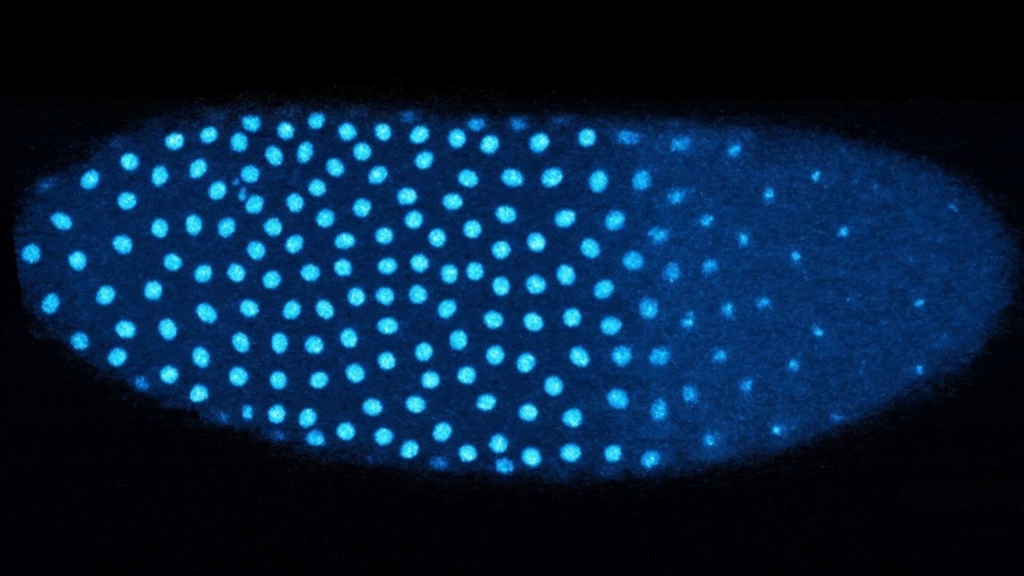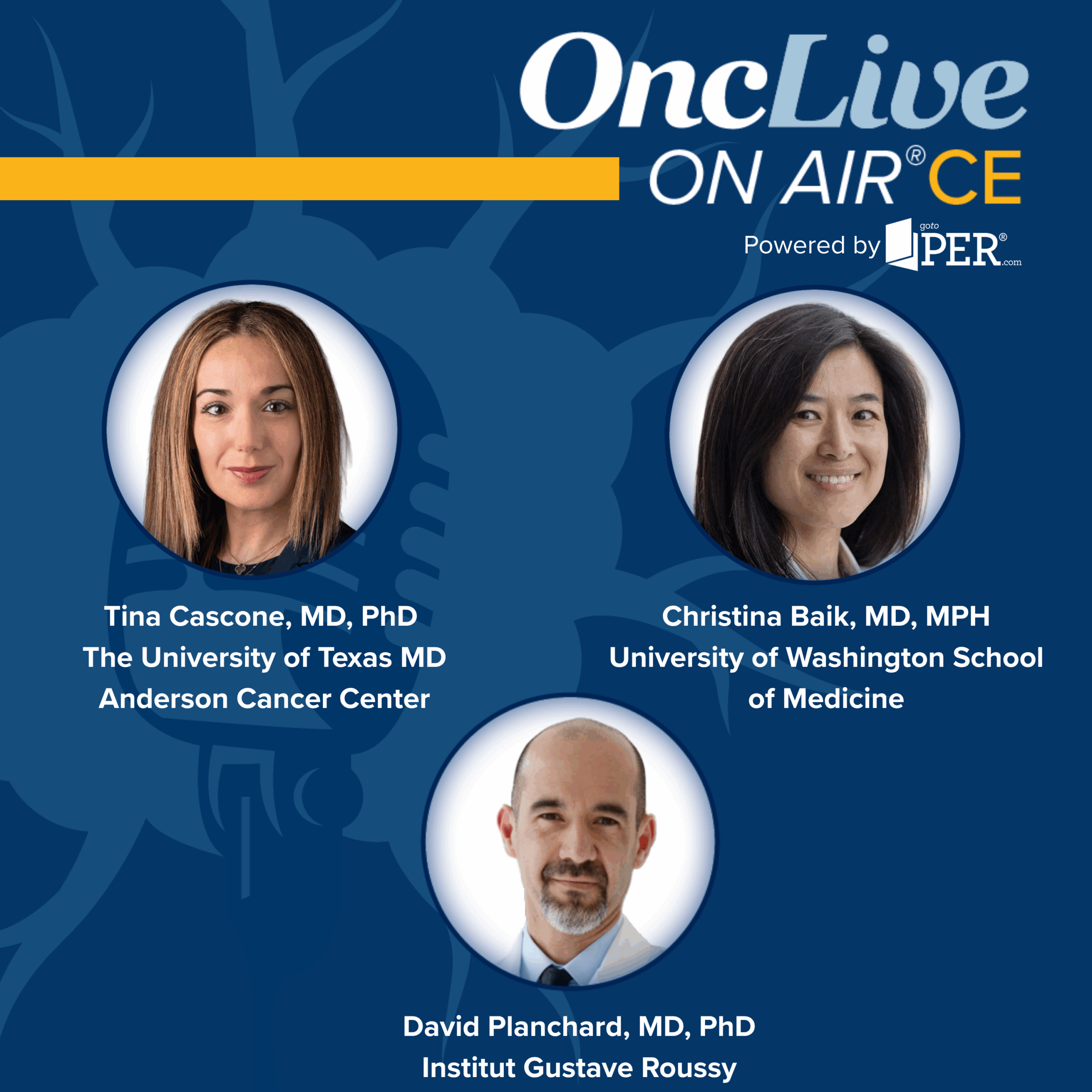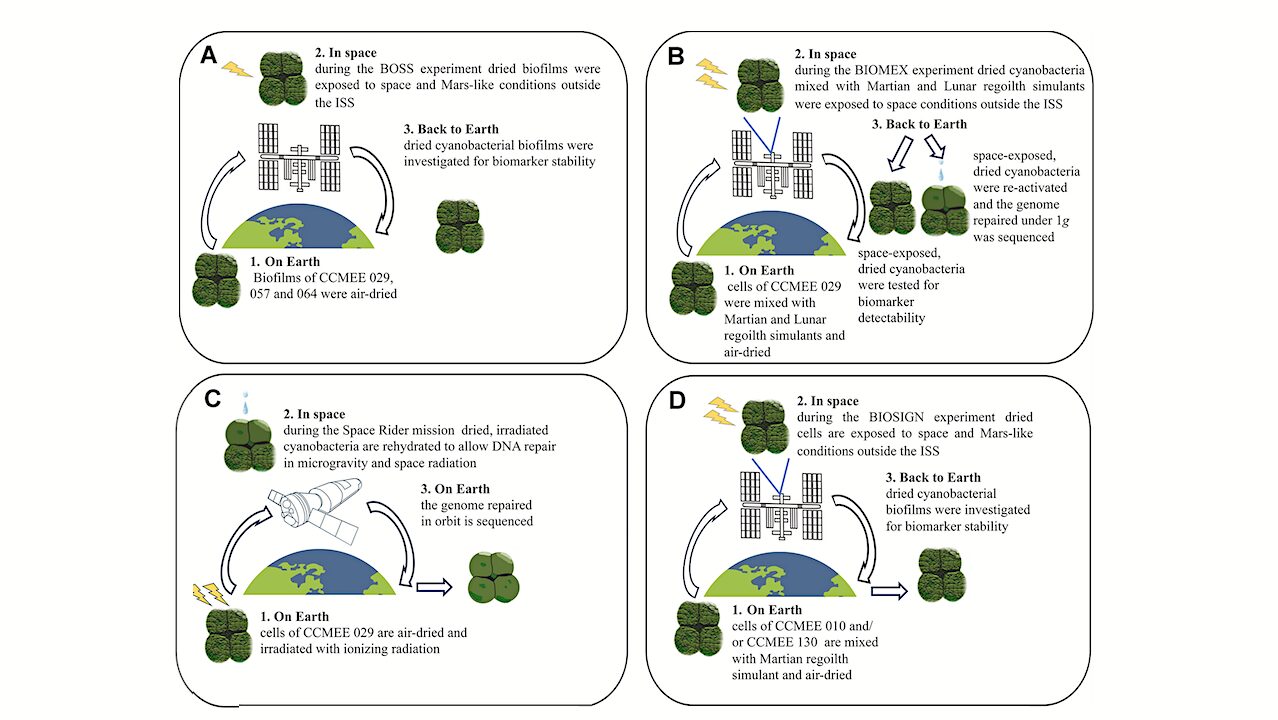Denmark is making headlines with its proposal to ban social media for children under the age of 15, a move that has prompted discussions around the psychological effects of social media on young minds. Psychotherapist Thomas Kersting, speaking on Fox & Friends Weekend, emphasized the importance of protecting children in a digital environment that can often resemble a minefield.
As social media continues to grow in popularity, both parents and experts are increasingly concerned about the risks associated with online platforms. With issues ranging from oversharing personal information to encountering scams, ensuring privacy online is more critical than ever.
Five Essential Tips for Online Safety
To help users navigate the complexities of social media safely, here are five actionable tips designed to enhance privacy and security online.
1) Turn Off Location Sharing
Many social media apps automatically share your location, which can inadvertently expose your routines and home address to strangers. Disabling this feature can significantly reduce the risk of unwanted attention.
– **On iPhone**: Go to Settings, select Privacy & Security, tap Location Services, choose the app, and set it to “Never” or “While Using the App.”
– **On Android**: Navigate to Settings, tap Location, select App permissions, choose the app, and toggle location off.
Even disabling location services for your camera app can prevent hidden data from being embedded in photos.
2) Use a Private Account
Switching to a private account can be likened to locking your front door. Only those whom you approve can view your posts, enhancing your control over who sees your content.
– **Facebook**: Access Settings & Privacy, then Settings, scroll to Audience & Visibility, and adjust your post visibility accordingly.
– **Instagram**: Tap your profile, select the menu, navigate to Account Privacy, and toggle on Private account.
– **TikTok**: Go to your profile, select the menu, tap Settings and Privacy, and enable the Private account option.
Similar steps can be taken on other platforms, including Snapchat, LinkedIn, and YouTube, to ensure that your content remains private.
3) Report Suspicious Accounts
Fake profiles are prevalent across social media, with scammers often impersonating friends or brands. Reporting these accounts is essential for maintaining safety online.
– **To report on Facebook**: Visit the profile, tap the three-dot menu, select “Find support or report profile,” and follow the prompts.
– **On Instagram**: Go to the profile, tap the three-dot menu, select Report, and choose the appropriate reason.
Taking the time to report these accounts can help protect not only yourself but also other users from potential scams.
Enhancing Security Measures
In addition to these initial steps, consider implementing two-factor authentication (2FA) and being vigilant about the content you post online.
4) Enable Two-Factor Authentication (2FA)
2FA adds an additional layer of security, making unauthorized access more difficult. For example, when logging into Facebook, you can choose to receive a code via text message or use an authentication app. This makes it harder for someone to gain access even if they have your password.
5) Check Your Photos Before Posting
Before sharing images, review them carefully. Unintentionally, photos may reveal sensitive details like your home address or travel plans. Quick fixes include cropping or blurring backgrounds and waiting until returning home before posting vacation pictures.
Lastly, it’s crucial to keep your personal information as private as possible. Every time you share online, you leave clues that could be exploited by scammers. Reducing your digital footprint makes it significantly harder for impersonators to build trustworthy profiles.
For those looking for further assistance, personal data removal services can help scrub your information from people-search sites, reducing the risk of identity theft.
In conclusion, protecting your privacy online does not require deleting your social media accounts. Rather, it involves taking control of your information and being proactive about your online presence. By following these tips, users can enjoy the benefits of social media while safeguarding their personal data.
For more insights and guidance, consider subscribing to resources such as CyberGuy.com, where you can find comprehensive tips and alerts on technology and online safety.