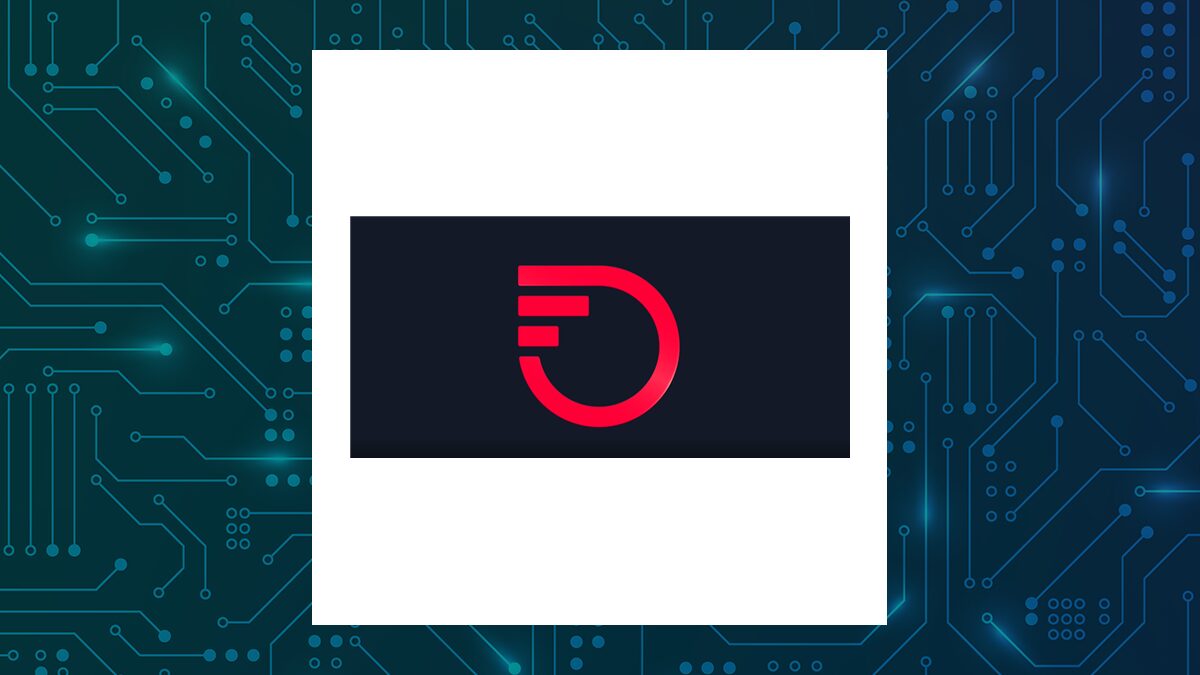Flameshot, a free and open-source screenshot tool, has unveiled its latest version, 13.2.0, with numerous enhancements designed to streamline the screenshotting process. This cross-platform application offers users a range of built-in features that make capturing and sharing images efficient and user-friendly.
The updated version allows users to easily select an area on their screen, annotate the screenshot, and save it directly to their computer. The interface remains straightforward, ensuring that both novice and experienced users can navigate it with ease. The software’s ability to upload images directly to the cloud is particularly noteworthy. Users can now share screenshots effortlessly by uploading them to Imgur with just a single click, generating a shareable URL instantly.
Robust Editing Tools Enhance User Experience
Flameshot 13.2.0 includes a variety of editing tools to enrich users’ screenshots. Users can add arrows, highlight text, blur specific sections, and include text or drawings directly on the image. Additionally, the software allows for the insertion of rectangular or circular borders, incrementing counter numbers, and solid color boxes. These features cater to a wide range of use cases, from professional presentations to casual sharing.
For those comfortable with command line operations, Flameshot also supports a command line interface. This functionality enables users to execute commands without launching the graphical user interface. The command line feature allows for scripting and customization, providing advanced users with the flexibility to integrate Flameshot into their workflows effectively.
Accessibility and Adoption of Open Source Software
As a free tool, Flameshot promotes accessibility for all users, regardless of their technical expertise. The application is available for download in two sizes: 20.5 MB for the basic version and 53.0 MB for the full installation package, making it lightweight and easy to install on a variety of devices.
The open-source nature of Flameshot encourages community involvement, with users able to contribute to its development and improvement. This aspect not only enhances the software’s capabilities but also fosters a collaborative environment among developers and users alike.
In summary, the launch of Flameshot 13.2.0 marks a significant step forward in the realm of screenshot tools. With its enhanced editing capabilities and seamless sharing options, it stands out as a valuable resource for anyone needing efficient ways to capture and disseminate visual information.